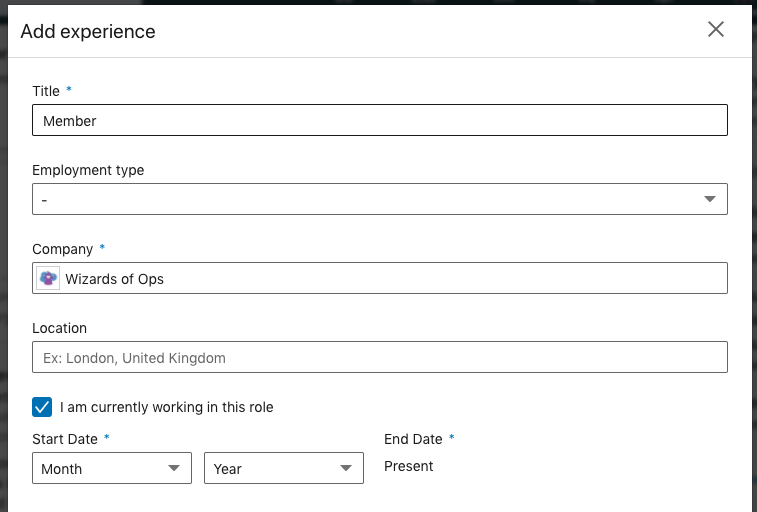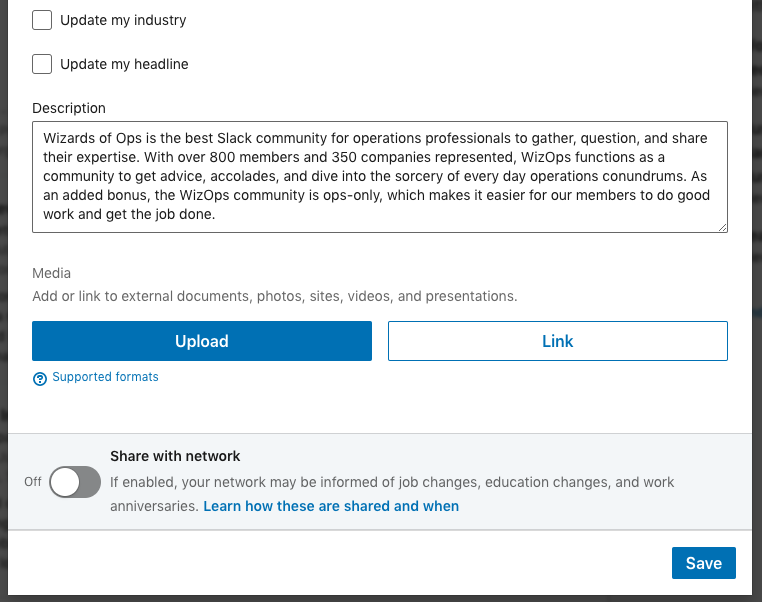Wizards Of Ops Community Guide
Ready to share your Wizard of Ops membership with the world? With this step-by-step guide, you can add the Wizards of Ops community to your LinkedIn profile.
- Go to your Linkedin profile.
- Click the “+” to add experience. (example below)
- Create a new experience for WizOps.
- Copy and paste the description from below, or add your own.
- Publish!
Title: Member
Company: Wizards of Ops
Location: [Your location]
Start Date: [when you joined the community]
Description: Wizards of Ops is the best Slack community for operations professionals to gather, question, and share their expertise. With over 800 members and 350 companies represented, WizOps functions as a community to get advice, accolades, and dive into the sorcery of everyday operations conundrums. As a bonus, the WizOps community is ops-only, making it easier for our members to do good work and get the job done.
Announcing you are part of Wizards of Ops:
We have created a social templated for you to make sharing even easier!
Proud to announce that I am officially a Wizard (Of Ops)! Wizards of Ops is a Slack community where operations professionals gather, give advice, and participate in IM etiquette daily. Thanks @WizardsofOps for the connections made and the lessons learned! So happy to be a part of the magic!
Custom Badges
Download and share a custom badge on your social channels. Download Here.